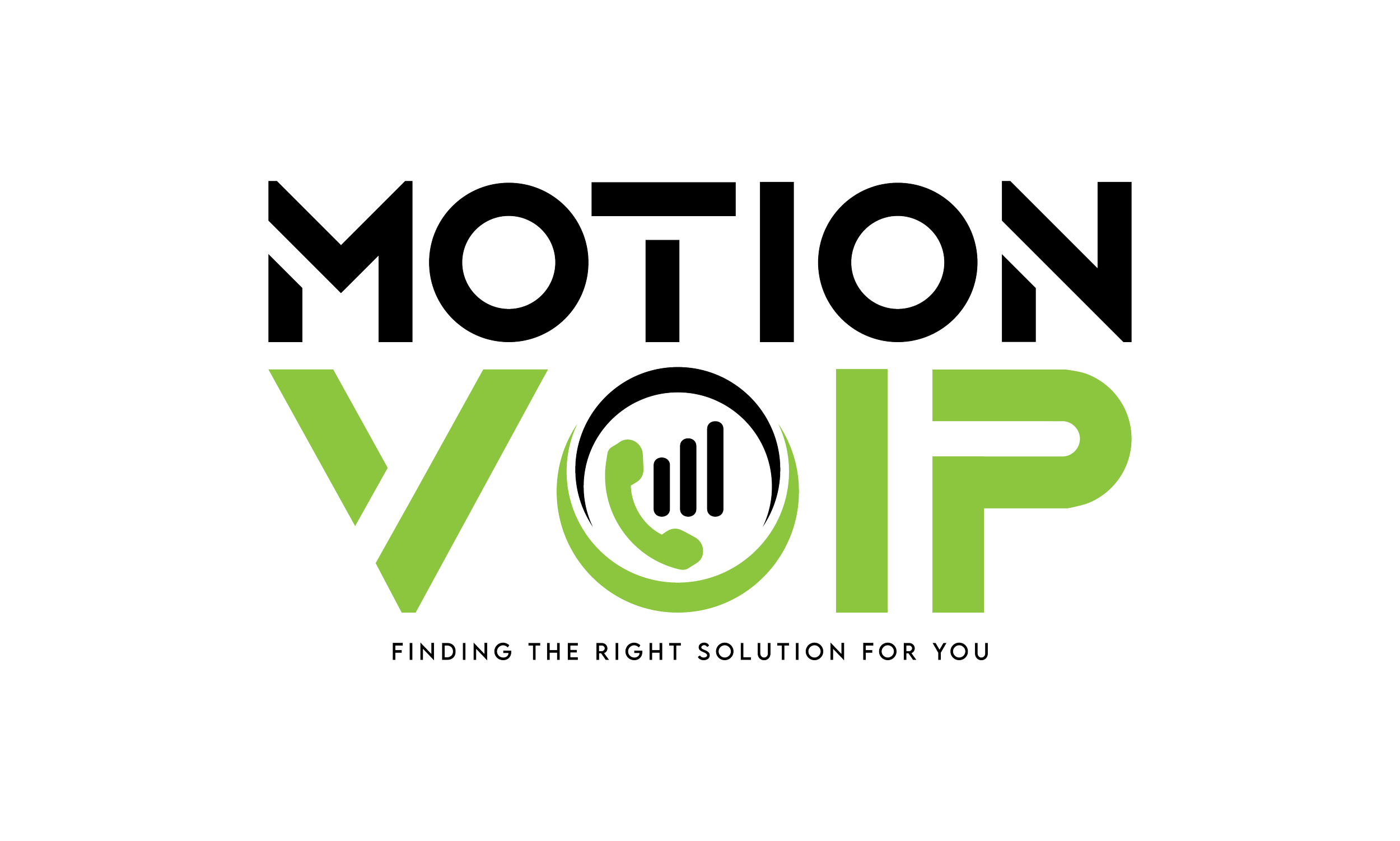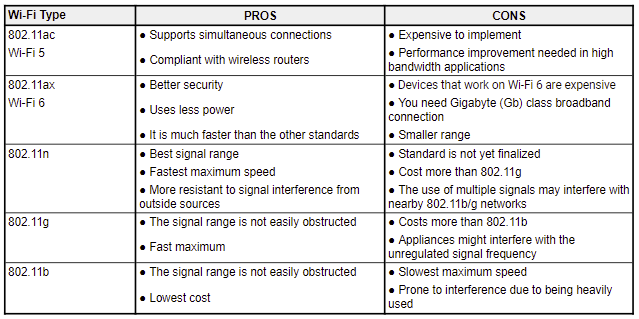2022 Hotel Owner's Guest Wi-Fi Upgrade Guide
Deciding what type of Wi-Fi your hotel should have can be difficult. However, if you think about customer satisfaction, only one network comes to mind: Wi-Fi 6. From business travelers to leisure travels, one thing that most people are concerned with is whether they will get a speedy Wi-Fi connection or not.
Let’s find out!
Importance of Wi-Fi to Business Travelers
The beautifully renovated lobby and a warm welcome are something that all business travelers want but don’t need. Do you get what we are trying to say? When a person travels for a business trip, a comfortable bed and gourmet breakfast buffet are not the only amenities on their mind. They seldom pay attention to what’s happening around them. What they are most concerned with is whether there is a business center on the premises and whether the hotel offers free, high-quality Wi-Fi or not. These are the two main keys to customer satisfaction when catering to business travelers.
You can increase their satisfaction rate by ensuring that your Wi-Fi not just works but soars. According to research, Wi-Fi is the top amenity that business travelers want from a hotel. 47%, which is almost half of the US business travelers, prefer a hotel that has a stable Wi-Fi connection.
The following business travelers from different regions have reported consistent Wi-Fi as a key consideration in finding hotels:
● 37% European Travelers
● 60% Latin American Travelers
● 47% North American Travelers
● 35% Asia Pacific Region Travelers
A few other factors that influence their decision include a convenient location (hotel must be close to meeting or conference venues and free breakfast).
What Guests Want
According to a study by Motorola Solutions, 90% of people traveling for business want Wi-Fi signals in their room. The guests said they wouldn’t return to a hotel that didn’t fulfill their needs, mainly the demand for quality Wi-Fi.
What Makes a Hotel “Up to Snuff”?
A Wi-Fi service needs to be reliable and fast. 2 Mbps downloading speed and 2 Mbps uploading speed in ideal for a hotel room. That’s 4 Mbps per room. However, the numbers vary based on how big a hotel is. For example, if your hotel has 200 rooms, you need to have at least 800 Mbps bandwidth. To be on the safe side, round off the bandwidth and increase it to 1 Gbps because apart from your guests, all your employees and hotel staff are using Wi-Fi too.
According to a report titled The Influence of Wi-Fi Service on Hotel Customer Satisfaction, “Customer satisfaction is essential for corporate survival and has been firmly believed to lead to return intention to the same hotel and favorable recommendation publicity to their friends and family.”
Importance of Wi-Fi to Leisure Travelers
According to a Statista report, free Wi-Fi is the top deciding factor when it comes to leisure travel. 25% of leisure travelers said they prioritized free Wi-Fi. 22% said they wanted a free breakfast if they booked a room for two days and one night. 10% said they wanted a swimming pool.
Within 7 minutes of arrival, 65% of the guests log on to the Wi-Fi. They either check into the hotel, make an Insta story, or watch Friends on Netflix to get rid of their jetlag.
In a way, you can say that as much as free Wi-Fi matters to business travelers, it also does to leisure travelers.
How Often Wi-Fi Systems Need to Be Upgraded Because of Technology Changes
The rule of thumb is you should upgrade your internet after every five years. Of course, your guests’ needs might make you do this faster. For example, if you expand your hotel, you might need to reroute the cable and ensure the new rooms receive high-speed Wi-Fi.
The demand for Wi-Fi is still high. However, guests now also want a cellular network. If they want to work by the pool, make a presentation using a cloud service, or upload photos on social media, they should be able to do so no matter where they are standing in the hotel.
Data plans come in various sizes, and many guests like to do their bulk work using a cellular network. Around 80% of cellular networks are now used indoors. Like Wi-Fi, cellular networks also have limitations that can be easily addressed by hoteliers. Before you say it’s going to break your bank, let us tell you how you can plan for it and reduce the cost:
Include cabling upgrades in your new renovation plans. You don’t need to tear down your old construction to provide the guests with data. Add in a Wi-Fi upgrade while you are at it. Replace your old cabling with CAT6a or CAT7. You can also opt for fiber optic cable between floors or buildings and provide more bandwidth. Know all about the benefits of fiber optic cable for your hotel by reading our previous blog post, “Why Your Hotel Needs a Fiber Internet Connection.”
No matter how small or big your hotel is, installing cable will be disruptive and might even annoy the guests. So, decide on an incentive beforehand to keep your guests happy.
Guests Using Multiple Devices
Nowadays, a family of four: Husband, wife, and two kids, carry at least 7 to 8 devices. These include two laptops, four mobile phones, and two tablets. This number is not set in stone. A person might carry two mobile phones, one for personal use and the other for business.
As a result, they frequently switch from one device to the other. Hence, a hotel needs to ensure that their free internet connection does not require login details if a guest is watching Netflix on their mobile phone and then decides to switch to a bigger screen on their laptop. They might even decide to check out what streaming devices the hotel offers and turn on the TV.
Demands for Streaming Services on the Hotel Wi-Fi System
A connectivity provider found out that more and more guests prefer to stay in their room and stream their favorite shows on Netflix and other streaming subscription services. It is estimated that in-room viewing on these streaming platforms has increased by 10%
With no signs of the pandemic ending and the work-from-home (WFH) directive still in place, hoteliers are preparing to see what new services will be introduced in IP streaming for entertainment. The answer to this question is important to hotels as plenty of people still choose to keep a safe distance from other people and stay in their rooms until they complete their tasks.
Allowing guests to stream personal content from their accounts, such as Amazon Prime Videos, Netflix, Hulu, etc., should be a hotel’s top priority. Hence, hotels should meet four specific goals when it comes to connectivity:
● It’s future proof
● It’s easily deployable
● It’s cost-effective
● It’s user-friendly
While many in-room entertainment providers support IP streaming, not all streaming types are the same. Hence, hotels need to have an internet protocol that must comply with whatever streaming service the guests are using.
Types of Wi-Fi
Businesses and homeowners who are looking to purchase networking gear are faced with many choices. Many products people buy conform to 802.11a, 802.11ac, or 802.11b/g/n wireless standards. These are known as wireless technologies. Before we dive into what each wireless technology is, let’s look at the basic standard.
What Is 802.11?
The 1 st WLAN standard was created in 1997. It was called 802.11. This standard only supported a certain amount of network bandwidth, up to 2 Mbps, which was too slow for some applications. This is why products that support 802.11 are not manufactured anymore.
The other standards were built on this foundation, and each one supports different types of technologies. 802.11-2016, the last standard, was introduced in 2016; this standard falls in the Wi-Fi 6 category. Currently, the iteration 802.11be (Wi-Fi 7) is in the process of being approved.
Here’s a breakdown of all the Wi-Fi standards that have been introduced so far:
● Released in 1999, Wi-Fi 1 identifies devices that support 802.11b
● Released in 1999, Wi-Fi 2 identifies devices that support 802.11a
● Released in 2003, Wi-Fi 3 identifies devices that support 802.11g
● Released in 2009, Wi-Fi: 4 identifies devices that support 802.11n
● Released in 2014, Wi-Fi 5 identifies devices that support 802.11ac
● Released in 2019, Wi-Fi 6 identifies devices that support 802.11ax
Based on the above chart, we can safely say that Wi-Fi 6 is currently the leading standard. Let’s take a look at it:
What Is 802.11ax (Wi-Fi 6)?
Wi-Fi 6 will replace Wi-Fi 5 as it offers a speed of more than 10 Gbps. It uses less power and is reliable when it comes to congested environments. Lastly, it supports better security.
A few years from now, most of our devices will work on Wi-Fi 6. Samsung Galaxy Notes and Apple iPhone 11 already support this Wi-Fi technology, and there are certified routers currently being introduced to make the change for other devices.
This new technology provides improved connectivity and maintains backward compatibility for people using older devices. Wi-Fi 6 supports multiple devices, works in complex environments, boosts data transfer rates, and improves the battery life of devices more than its predecessors
Speed: Wi-Fi 6 vs. Wi-Fi 5
As mentioned earlier, Wi-Fi 6 offers a throughput of around 9.6 Gbps, and that too when users are connected to multiple channels. The 3.5 Gbps offered by Wi-Fi 5 is nothing in comparison. In theory, the speed of Wi-Fi 6 hits above 250% compared to Wi-Fi 5.
The speed capability of Wi-Fi 6 is a result of its technology, which include MU-MIMO, beamforming, and orthogonal frequency division multiple access (OFDMA) that offer higher data rates on a given range, which increases network capacity. There’s also 1024 quadrature amplitude modulation (QAM) that increases throughput for evolving, bandwidth-intensive, which happens when more data is encoded.
Advantages and Disadvantages of Wi-Fi 6
The needs of guests are changing, and so is technology in the world. If you last upgraded your router three years ago, it’s time to switch to Wi-Fi 6. Notebooks that use Wi-Fi 6 have become now. These include higher-end models such as Dell XPS 15 OLED and lower-priced models like the Microsoft Surface Laptop Go 3. Newer smartphones and tablets such as Apple iPhone 13 and the OnePlus 9 Pro also fall in the same category. So, now is definitely the time to upgrade your Wi-Fi to Wi-Fi 6.
Advantages
It’s Faster Than Other 802.11 Standards
With a rating of 9.6 Gbps, Wi-Fi 6 offers a significant improvement over Wi-Fi 5. The previous versions of Wi-Fi shared bandwidth. As a result, the network slowed down when users connected multiple devices to it. Wi-Fi 6 will not be a problem as it will use frequency-division multiple access (FDMA) and efficiently use the allocated bandwidth.
FDMA will allow all devices to stay connected to a single with different frequency bands. This is different from the previous standards that gave each device a personal channel for communication. As a result, bandwidth will not be wasted, which will improve efficiency by four times.
Longer Battery Life
The “target wake time” (TWT) is a function that gives laptops, smartphones, and other devices with a Wi-Fi connection longer battery life. An access point talks to a device and tells it when to connect and disconnect. This will save power as it will know when to receive a transmission. As a result, Wi-Fi will be in sleep mode until the user enables it.
Safer
WPA3, an enhanced security protocol, was introduced to the world in 2018. This was an option for previous Wi-Fi networks but is mandatory for the new ones. Therefore, the Wi-Fi Alliance certification offers a safe and secure arrangement in the form of better encryption and
protection in case there are any intrusions.
Disadvantages
Expensive Devices
Routers or scooters, smartphones, and laptops that use Wi-Fi 6 are expensive. You also need to have high Gigabit-class broadband to utilize the technology fully.
Smaller Range
Yes, Wi-Fi 6 is fast, but it has a shorter range than the 5 GHz network. This means signals might get interrupted frequently only if the router and device are blocked by something.
Final Thoughts
With the increasing needs of guests, hotels need to take this big and expensive step to upgrade their routers and offer a Wi-Fi 6 network. This upgrade will increase customer satisfaction, guest retention, and recommendations.
Visit the website Motion VOIP to know more about fiber optic cables and 802.11 standards and how a PBX system will improve your hotel’s bottom line. Our staff specializes in making hotels and resorts technology savvy by offering modern solutions. To get in touch with us, call 217-331-6670